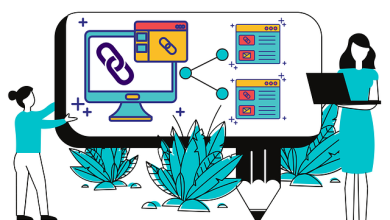10 Technical SEO Mistakes You’re Probably Making and How to Fix Them
There are more people with ready access to the internet now than ever before. And this number of people will only keep growing. Internet coverage is no longer limited to city centers and suburbs. Satellite technology allows rural areas access to services like HughesNet internet. Since there are now more people on the internet, this means there are also more opportunities to sell to these people. SEO tries to get as much organic traffic on your website as possible. But SEO in itself is not an easy task.
10 SEO Mistakes and How to Fix Them
Search Engine Optimization is a set of techniques used to get your website the most visibility. To bring everybody up to speed, search engines depend on algorithms. These algorithms decide which website or webpage is most relevant to a certain query. They then rank these websites/web pages. That defines how visible they will be on a search engine results page. Google is the undisputed market leader in search engines, but others like Bing and Yahoo are also significant players. However, many businesses fail to see the desired results despite spending significantly on SEO. This may be because of one or a combination of the following SEO mistakes:
- No SSL Certificate
- Content Duplication
- Slow Site Speed
- 4xx Errors
- No Mobile-friendly Version
- Google Crawl Bots Issues
- No Sitemap or Robots.txt
- Crawl Depth too Deep
- Content Quality
- Too Many Redirects
Here’s a more detailed look at each error and how to fix it.
No SSL Certificate
SSL stands for Secure Socket Layer. It’s used by websites to provide a secure bridge between a web server and a browser. You can tell if a site is SSL protected or not by looking at its URL. If the URL starts with HTTPS it has an SSL certificate. If it starts with HTTP then there is no SSL security. HTTPS is a factor that Google considers in its rankings. So if your site is not SSL secured you won’t rank as high as you should. You can purchase an SSL certificate from:
- Symantec
- Rapid SSL
- Comodo
Once you have done that you need to set up 301 redirects. You’ll either need developer skills or if you have a WordPress site then a plugin can work as well.
Content Duplication
Duplicate content kills your organic traffic. Duplications are usually a sign of plagiarism, which is one reason why Google penalizes it strictly. Even if it is not plagiarism, Google’s algorithm can’t tell which of the two identical content pieces to prioritize. Luckily, content duplication is easy to avoid. Make sure that the content on each of your pages is different or unique. Do bear in mind, implementing SSL certificates can often create duplicate pages on your website. One HTTP version and one HTTPS version, which is why you need the 301 redirects sorted out.
Slow Site Speed
Site speed and overall user experience is an important ranking factor. Statistics tell us 40% of visitors will leave the site if it takes more than 3 seconds to load. Even more, if users hit “back” and selects another result from the SERP, Google will rank you lower. You need to conduct an audit of your site performance and speed before doing anything else. Pingdom is an excellent tool for this. You can see your site speed, what factors are slowing it down and how to fix them. Some common fixes are:
- Scaling and compressing images
- Get rid of slow plugins
- W3 Total Cache Plugin (WordPress sites)
4xx Errors
4xx errors, especially 404 errors, really hurt your SEO efforts as well as your user experience. Google’s crawl bots can’t crawl through your site and index it properly. 404 errors usually refer to broken links. You need to check if any of the pages on your site link to misspelled URLs or even deleted pages. Remove these links or redirect them to bona fide pages on your website. You can also customize your 404 page to look appealing and stop visitors from bouncing.
No Mobile-friendly Version
Half of all global internet traffic comes from mobile devices. That means almost half of your visitors and prospects are accessing your website on mobile devices. If you don’t have a mobile responsive version of your website, you are ruining the UX of these visitors. Google has a mobile-first ranking system that prioritizes websites that have a mobile version of their website. It also ranks page speeds on mobile browsers. Check out Google’s on mobile-friendly test tool and pay attention to:
- Spacing between elements
- Font sizes
- Meta viewport tag configuration
Google Crawl Bots Issues
You may have the best keyword research and content. But if Google isn’t indexing it properly, you are not going to rank well. Google Search Console lets you see if your website is being indexed correctly. Go to Google Index in the Search Console and click on Index Status. The Total Indexed box will tell you how many pages from your site are actually indexed. Check if all of them match. You may not be getting indexed because:
- Your site is new
- You may have no index tags in your code
- You may have orphan pages
No Sitemap or Robots.txt
Sitemap.xml and Robots.txt file both serve the same purpose. They guide crawl bots on how to crawl your website, but they do it differently. Sitemaps link all your websites links for Google’s indexing. Robots.txt tell bots they can crawl your site and which pages to ignore. If robots.txt disallow too many pages, you could cause bots to ignore files that could actually be worth indexing. Yoast SEO is a great way to generate sitemaps. Simply install the plugin and generate your sitemap. Then submit it to Google Search Console for indexing.
Crawl Depth Too Deep
The number of clicks it takes to get to a specific page or post on your website is what’s known as crawl depth. The ideal crawl depth is around 3 clicks. This makes it easier for Google to crawl your website and index it. At the same time, it improves your users’ experience. Here are a few ways you can improve your crawl depth:
- Make use of tags, categories and sidebar menus
- Connect your pages through internal linking
- Use breadcrumbs
Content Quality
There is an upper limit to the number of pages Google crawls on a website. This is what’s called a crawl budget and it is finite. If your content is low quality, too short, or even duplicated, you are wasting your crawl budget. Either improve content quality on individual pages or combine several into one page. Make sure the crawl bots are crawling the right pages. You may even have to delete some pages.
Too Many Redirects
Redirect chains make you lose a little standing with each link in the chain. This means too many 301 redirects can seriously hurt your SEO efforts. Use redirects as sparingly as possible. And if you do use them, make sure they redirect directly on to the desired page. Stops along the way are not going to be good. A customer looking for pricing is not going to be very interested in the customer service page or a fill-out form. The home page should have good crawl depth and take the customer to the plans page without a redirect chain.